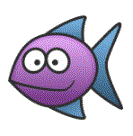 Yeastar PAEPSEPCE-TRANSCRIPTION-1000 AI Call Transcription for P-Series PBX (Software and Cloud Editions), 1000 minutes
Yeastar PAEPSEPCE-TRANSCRIPTION-1000 AI Call Transcription for P-Series PBX (Software and Cloud Editions), 1000 minutes

Yeastar's AI Call Transcription is a feature for Yeastar P-Series PBX (Software and Cloud editions) that converts calls into real-time, readable text and also generates a summary after the call ends. Users can manually start transcription during a call or enable automatic transcription for all calls. This feature allows users to stay focused on conversations without worrying about missing details, and the transcription can be searched later in the call log.
Licensed per 1000 minutes. No monthly or yearly subscription required.
How it works
- Real-time transcription: During a call, you can click an "AI Transcription" button to see the conversation converted to text in real time.
- Automatic transcription: You can configure the system to automatically start transcribing all one-on-one calls as soon as they begin.
- Call summary: After the call finishes, a concise summary is automatically generated with key points and action items.
- Language support: You can change the transcription language for individual calls, and the system can use a specific user's language setting for automatic transcription.
- Searchable logs: Once transcribed, the text is saved and searchable in your call logs, making it easy to review past conversations.
How to enable and configure
- For users: Log in to the Linkus Web Client, go to Preferences > AI, and configure the Automatic Call Transcription settings.
- For administrators: Log in to the PBX web portal, go to Integrations > AI, enable the Call Transcription feature, select the desired language, and specify which extensions can use the feature.
Benefits
- Focus on the conversation: You don't need to take notes during a call, as the system handles it for you.
- Increased efficiency: You get a summary of key points immediately after the call ends.
- Improved information retention: You can easily search and review past conversations in your call log.