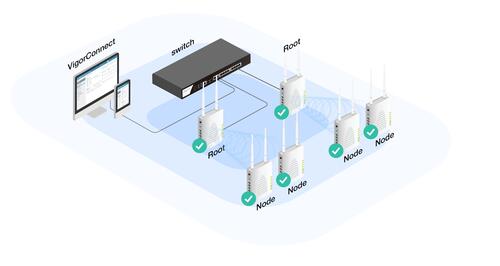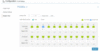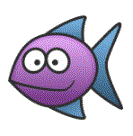 DrayTek VIGORCONNECT Free Local Network Management Software for DrayTek APs and Switches
DrayTek VIGORCONNECT Free Local Network Management Software for DrayTek APs and Switches
DrayTek's new VigorConnect is an easy to use, light-weight, single-site Central Management system for DrayTek products. Set up wireless networks in less time by provisioning your network with custom-defined profiles.
VigorConnect is a free TR-069 based management system to manage up to 100 DrayTek wireless access point and Ethernet switches on the local network.
It allows network administrators to monitor, manage and configure DrayTek Access Points and VigorSwitches installed on the local network.
This management tool is suitable for businesses with multiple DrayTek Access Points and Switches located within a building on the same LAN. It is free and is suitable for small networks not requiring the advanced functionality of a central management system such as VigorACS 2.
Discovery
Automatically discover up to 100 VigorAPs and VigorSwitches in the network.
Provisioning
Setup for wireless in minutes by pushing configuration data to one or more VigorAPs or VigorSwitches on the network; setup the VLAN or PoE for selected VigorSwitches.
Monitoring
Get notified when an VigorAP or VigorSwitch loses connection; check if there’s any rogue AP/Switch in the network.
Reporting
Get network data on the Vigor APs and VigorSwitches, Clients, CPU usage, etc. over specified periods.
Scheduled Maintenance
Schedule firmware upgrades or backups / restorations for VigorAPs and VigorSwitches at specific time.
Download from here: https://www.draytek.com.au/products/network-management-tools/vigorconnect/
Use VigorConnect's Dashboard to keep track of network usage and easily get an overview of your whole network in one place. Create Floor Plans of VigorAP locations, aiding in wireless network layout and future maintenance, configure switch alerts, and monitor network usage.
Automate the laborious process of upgrading firmware on groups of VigorAPs and VigorSwitches. VigorConnect can upgrade firmware, with scheduling to perform these tasks outside of business hours. VigorConnect reliably repeats time consuming and repetitive management tasks such as backing up configuration files.
Just install VigorConnect onto a Windows PC on your local network. VigorConnect can discover and adopt all DrayTek VigorAP access points and VigorSwitches on your network to manage them.
VigorConnect is designed for small to large-scale local management of groups of DrayTek VigorAPs and VigorSwitches. Managing up to 100 DrayTek devices on your local network, it is available free of charge and has no yearly licensing fees.
DrayTek's VigorConnect provides a cost-effective and easy to use platform for managing a wireless network of DrayTek VigorAP access points and DrayTek VigorSwitches, whether or not there's a DrayTek Vigor router on that site.
Access the management console from any device with a web browser; PCs, Phones and Tablets can all use VigorConnect for checking on network usage, or performing detailed configuration and provisioning.
Install VigorConnect on a Windows PC to use that computer as your VigorConnect server, running VigorConnect's web server and storage system in the background as a Windows service.
DrayTek Network Dashboard
Overview the status and usage of all VigorAPs and VigorSwitches on the network.
Easily Locate new VigorAPs & VigorSwitches
Use VigorConnect to discover new switches and provision new access points.
VigorAP Provisioning
Apply AP Profiles to rapidly configure a group of VigorAPs.
Schedule Maintenance
Use VigorConnect to perform Out-of-Hours firmware upgrades.
Monitoring - Alarms, Log & Floor Plan
Plan Wireless Networks. Stay informed of VigorSwitch and VigorAP status.
Easy to Install
Install VigorConnect on any Windows PC. Set up your VigorConnect server in minutes.
DrayTek Network Dashboard
Overview the status and usage of all VigorAPs and VigorSwitches in your network from VigorConnect's Dashboard view.
Quickly track down which areas may need more wireless coverage, or potential causes of wireless network problems from the Dashboard.
The Dashboard view for VigorConnect gives an instant overview of each separate Network and DrayTek devices connected to it. Select an AP or switch to Drill down into details for that device and see details of its current usage and configuration collected into one place.
Easily Locate new VigorAPs & VigorSwitches
VigorConnect is designed to easily locate new VigorAPs and VigorSwitches connected to the network. Select which device to manage that are currently un-managed and VigorConnect will configure them to join VigorConnect's management system.
To reduce initial setup time for a network of DrayTek VigorAP access points, VigorConnect presents the Wireless Wizard, guiding you through the full initial setup:
- Locate any new VigorAPs that need setting up
- Add those VigorAPs into VigorConnect so that they can be managed
- Configure an AP Profile
- Provision the new VigorAPs with the AP Profile
- The wireless network is then ready for use and managed by VigorConnect
- Adding a new VigorSwitch is as easy as pressing the Discover button on VigorConnect dashboard.
VigorAP Provisioning
Configure all of the settings on your VigorAPs through VigorConnect with AP Profiles.
Each AP Profile can set SSIDs, wireless security, VLAN tags and with more advanced features, such as Airtime Fairness and Mobile Device Management
Provision a whole network of VigorAPs at once, or a single VigorAP. Just select the profile and VigorConnect will begin configuring your network, tracking when that completes with logs for each VigorAP.
Schedule Maintenance
VigorConnect is a 24/7 DrayTek VigorAP & VigorSwitch management server, that can automate laborious and repetitive maintenance tasks such as updating firmware and taking configuration backups. Time windows can be specified so that configuration backups run once a week.
Disruptive firmware upgrades and configuration restorations can be planned out with VigorConnect. Running overnight or outside of business hours, with logging of each task's completion status, so that you know which VigorAPs and VigorSwitches have been updated and when.
VigorConnect simplifies the process of downloading firmware and sending it out to each node with its own firmware storage system.
Monitoring - Alarms, Log & Floor Plan
Logs
VigorConnect keeps logs for each action it performs on VigorAPs and VigorSwitches and the status of DrayTek networking devices connected to it.
Search for a device by name, IP or MAC address to see its history, such as when its configuration was last backed up, or when it was last restarted.
Alarms
Any problems found by VigorConnect, such as a VigorSwitch losing contact, are recorded in the Alarms section.
Floor Plan
Plan wireless coverage, or check the physical location of VigorAPs by uploading an image of your office floor to VigorConnect. Simply set the scale then drag and drop VigorAPs in your network to set up a virtual Floor Plan.
Easy to Install
VigorConnect installs as a single application and runs as a service in Windows, with the VigorConnect service running in the background when it's active. VigorConnect is available whenever that computer is turned on, with no intervention required.
To manage DrayTek VigorAPs and VigorSwitches through VigorConnect, connect to that computer's IP address via HTTPS to log into the VigorConnect web interface.
Setup of the VigorConnect server is managed through the Windows System Tray icon, all of the settings are configured in the VigorConnect Settings menu.