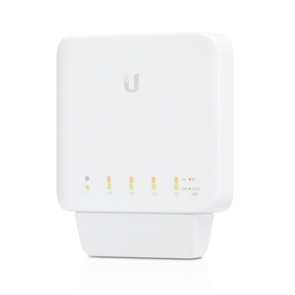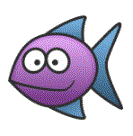 NETGEAR GS752TPP-300AUS 48-Port Gigabit PoE+ Managed Switch, 4 SFP Ports, Insight Managed
NETGEAR GS752TPP-300AUS 48-Port Gigabit PoE+ Managed Switch, 4 SFP Ports, Insight Managed

- 760W PoE budget available across 48 Gigabit PoE+ (802.3at) ports
- 1 Year Insight Management Included
All ports PoE / PoE+ (802.3af / 802.3at) with up to 760W PoE budget
Stand-alone and Remote/Cloud Management options.
The NETGEAR PoE+ Gigabit Smart Switches with Remote/Cloud Management provides a great value, with configurable L2 network features like VLANs and PoE operation scheduling, allowing SMB customers to deploy PoEbased VoIP phones, IP cameras, videoover-IP endpoints and Wireless access points simply and securely.
Advanced features such as IPv4/IPv6 Layer 3 static routing, LACP link aggregation, DiffServ QoS, Private VLANs, Multicast VLAN Registration and Spanning Tree will satisfy even the most advanced small business networks.
* Dimensions : 440 x 310 x 43.2 mm
* Weight : 5.03 kg
* Max Power Consumption (when all ports used, line-rate traffic and max PoE) : 861W
* 48 x 10M/100M/1G RJ-45 copper ports
* 4 x dedicated 1G SFP (fiber) ports
* USB port (for config file upload/backup & firmware updates)
* Unified Network Management (Discovery, Setup, Monitoring, And Management)
- Quiet rack mounting operation with 27.08dB to 39.74dB at 25°C (77°F) ambient
- Layer 3 static routing with 32 routes (IPv4 and IPv6) for interVLAN local routing
- Advanced VLAN and Private VLAN support for better network segmentation
- L2/L3/L4 access control lists (ACLs) for granular network access control including 802.1x port authentication
- Advanced per port PoE controls for remote power management of PoE connected devices including operation scheduling (e.g. Wireless APs, IP security cameras, LED lighting, secure access door locks, IoT devices…)
- Advanced QoS (Quality of Service) for traffic prioritization including port-based, 802.1p and L2/L3/L4 DSCP-based
- Auto “denial-of-service” (DoS) prevention
- IGMP Snooping and Querier for multicast optimization
- Multicast VLAN Registration (MVR) for larger L2 multicast networks and AV over IP deployment
- Dynamic ARP for increased security targeting a class of Man in the Middle attack
- Rate limiting and priority queuing for better bandwidth allocation
- Port mirroring for network monitoring
- Energy Efficient Ethernet (IEEE 802.3az) for maximum power savings
- Cable test to troubleshoot connection issues
- SNMP v1, v2c, v3 and RMON remote monitoring
Simply Activate NETGEAR Insight Cloud Management to manage your network. Anytime. Anywhere.
By activating the NETGEAR Insight Cloud management, the users will enable fundamental management features allowing businesses simpler configuration and deployment from anywhere using the NETGEAR Insight app from mobile devices or the Insight Cloud Portal
from any device with a web browser.
Unique advanced management features of these Insight Managed devices include:
• Remote monitoring and management with performance dashboards and troubleshooting features including remote reboot, port and PoE advanced configuration including remote enable/disable/power-cycle, PoE scheduling, and firmware updates with autoschedule mode
• Single pane-of-glass multi-device, multi-network, and multi-site remote monitoring and notifications with the NETGEAR Insight app
• Full-fledged local or remote access for configuration, management, and monitoring on a larger display using your tablet, laptop, or desktop computer through the NETGEAR Insight Cloud Portal
• Configurable in-app and email alerts and notifications
• Auto-join and configure (zero-touch provisioning) for additional Insight Managed devices added to the network
• Centralized network configuration (policies) across Insight Managed Switches, Access Points, and ReadyNAS storage for VLANs, ACLs, QoS, LAGs, etc.
• Cloud-based network administration, monitoring, and firmware management
For more information about NETGEAR Insight-manageable device settings, please see at:
https://www.netgear.com/support/product/Insight.aspx
Replaces GS752TPP-100AJS