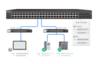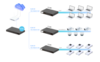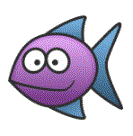 DrayTek P2540x 54-port Managed PoE+ Switch, 6x 10GbE SFP+, 48x GbE ports
DrayTek P2540x 54-port Managed PoE+ Switch, 6x 10GbE SFP+, 48x GbE ports
L2+ Managed Gigabit Switch with 6 x 10GbE SFP+ slots, 48 x GbE ports, 1 x console port, Auto Surveillance & Voice VLAN, ONVIF-Friendly, Energy-Efficient Ethernet, and Central Switch Management
An Ideal Core Switch for SME/SMB
The DrayTek VigorSwitch P2540x is a Layer 2+ Managed 10GbE PoE switch. It has 48 x GbE PoE+ ports providing 400W power budget and 6 x 10GbE SFP+ slots. Supporting advanced Layer 3 features, DHCP Server and VLAN Routing, the VigorSwitch P2540x improves network efficiency and helps your network to work continuously even when the gateway is offline, making it ideally utilised as the core switch in SME/SMB.
• L2+ Managed PoE Gigabit Switch
48 x Gigabit Ethernet Ports with PoE+
6 x 10GbE SFP+ slots
Up to 216 Gbps switching capacity
• PoE ports 802.3at and 802.3af compliant providing up to 30W per port
• PoE power budget of 400 watts
• 802.1q tagged VLANs (MAC address, and protocol)
• Voice and Surveillance VLANS with QoS (OUI Mode) providing improved call and video quality
• ONVIF (Open Network Video Interface Forum) compliant
• QoS with 8 queues for traffic prioritisation
• Enterprise-Level security features
802.1x Port Security, ACL, IP Source Guard and DHCP Snooping
Access Control (IPv4, IPv6 and MAC address)
• Support IPv6 with MLD Snooping, IPv6 ACL, and IPv6 DNS Resolver
• Authentication by local database, multiple RADIUS, and TACACS+ server
• IEEE 802.3az (Energy-Efficient Ethernet) Compliant
• Support SNMP v1/v2c/v3, RMON, and Syslog for network monitoring
• Port Mirroring & Link Aggregation
• 1 x RJ-45 console port
• Compliant with Central Switch Management features of DrayTek Vigor devices for simplified network management Learn more
• Compliant with VigorConnect free software for local network management Learn more
• Support VigorACS 2 Central Management System for remote network management Learn more
PoE (Power over Ethernet)
Deliver power and data over one ethernet cable, turn PoE devices on/off periodically with PoE Schedule.
________________________________________
QoS (Quality of Service)
Improve the performance of critical traffic by prioritizing the traffic with CoS, DSCP, and IP Precedence tag.
________________________________________
PoE Device Check
Enable Ping Watchdog for all PoE devices. If they lose their network connection, automatically restart them with a power cycle.
________________________________________
10G SFP+
Provides 10G-capable fiber SFP ports for aggregation or uplinking to the core switches.
________________________________________
Auto Surveillance & Voice VLAN
Recognize traffic from IP cameras and IP phones automatically and add CoS tag for QoS prioritization.
________________________________________
ONVIF-Friendly
Recognize the ONVIF devices, display surveillance topology, provide UI for video streaming and device maintenance. Learn more
________________________________________
IPv6 Ready
VigorSwitch P2540x supports IPv6 by offering MLD Snooping, IPv6 ACL, and IPv6 DNS Resolver.
________________________________________
Wire-Speed VLAN Routing
Improve overall network performance by using VigorSwitch P2540x to route the inter-VLAN traffic directly and offload the router.
________________________________________
Web-Based GUI
Easily manage and monitor the network through the web-based console with graphics showing ports and hardware status. See demo
________________________________________
IP Conflict Prevention
Improve network stability by avoiding IP conflicts caused by a misconfigured or malicious host. Learn more
________________________________________
Multiple Admin Accounts
Multiple Admin accounts with two levels of administrator privilege.
________________________________________
Access Control
VigorSwitch P2540x supports ACL by IP/MAC and 802.1x port access control with RADIUS to filter unauthorized hosts.
________________________________________
Central Switch Management
Set up VLAN easily from the router and get a centralized hierarchy view of the switches. Learn more
________________________________________
Energy-Efficient Ethernet
Compliant with IEEE 802.3az to reduce power consumption.
Advanced Layer 2+ Features
DHCP Server & VLAN Routing
Improving Network Sustainability and Efficiency, with or without a Router
In a large network, most traffic goes internally to and from servers rather than out to the Internet. For example, IP cameras store videos to an NVR, IP phones register to a PBX, clients access a file server and so on. With L2+ management, a DHCP server and VLAN routing capabilities, the VigorSwitch P2540x is the perfect companion for your router to help keep your network operating even when the router is offline.
The DHCP server assigns dynamic IP addresses for up to 8 VLANs, and with VLAN routing the VigorSwitch P2540x supports up to 512 routes.
Bind IP Address to MAC Address
Reserve an IP Address for an Important Device
As a DHCP Server, the Layer 2+ VigorSwitch P2540x can reserve IP addresses for important devices that are frequently accessed.
ONVIF-Friendly
Recognise ONVIF devices in different VLANs, display surveillance topology, provide UI for video streaming and device maintenance
Centralised Hierarchical View
The VigorSwitch P2540x automatically detects ONVIF devices and displays the topology of connected IP cameras and NVRs.
Image Viewing
Images filmed by IP cameras can be viewed directly within the VigorSwitch P2540x web UI.
Device Management
Basic configuration/maintenance tasks for ONVIF devices such as remote reboot, factory reset and changing network settings can all be done remotely from the VigorSwitch P2540x web UI.
ONVIF Snapshot Alert
Locating Non-Responding IP Cameras Made Easy
Managing several IP cameras across different locations and customers are difficult enough without also having to keep on top of any cameras that stop functioning. To help with this, the VigorSwitch P2540x regularly pings ONVIF IP cameras and takes snapshots from them periodically. If one IP camera stops responding, an email alert is sent with the latest snapshot from the camera.
With PoE VigorSwitch models, the switch can also provide first aid by automatically power cycling the particular port to reboot the camera.
Specifications
|
Interface |
|
|---|---|
|
Capacity |
|
|
LAN Port |
48 x 10/100/1000Mbps Ethernet, RJ-45 ports |
|
Console Port |
1x RJ-45 |
|
Factory Reset Button |
1 |
|
Buffer Size |
16 Mbit |
|
Switching Capacity |
216 Gbps |
|
Forwarding Rate |
160.7 Mpps (64 bytes) |
|
MAC Address Table |
32k |
|
Jumbo Frame |
Up to 12KB |
|
L3 Routing Table |
Max. 2k |
|
Networking Standards |
|
|---|---|
|
VLAN |
|
|
IP Version |
IPv4, IPv6 |
|
Ethernet Standards |
802.3 10Base-T |
|
Max.Number of VLAN |
256 |
|
VLAN Type |
802.1q Tag-based |
|
802.1x Guest VLAN |
|
|
Port Isolation |
|
|
GVRP |
|
|
Q-in-Q |
Basic |
|
ONVIF Surveillance |
|
|---|---|
|
QoS |
|
|
Discovery |
|
|
Surveillance Topology |
|
|
Real-Time Video Streaming |
|
|
ONVIF Device Maintenance |
Device Info, Reset Factory Default, Time Settings, Reboot |
|
Number of QoS Queues |
8 |
|
Queue Scheduling |
SPQ, WRR |
|
CoS (Class of Service) |
802.1p CoS, DSCP, CoS-DSCP, IP Precedence |
|
Rate Limit & Shaping |
|
|
Security |
|
|---|---|
|
Link Aggregation |
|
|
Access Control List |
MAC, IPv4, IPv6 |
|
Storm Control |
Broadcast, Unknown Multicast, Unknown Unicast |
|
DoS Defense |
|
|
802.1x Port Access Control |
|
|
IP Source Guard |
|
|
IP Conflict Detection |
|
|
IP Conflict Prevention |
|
|
Loop Protection |
|
|
Dynamic ARP Inspection |
|
|
DHCP Snooping with Option 82 |
|
|
Max. Number of Group |
8 |
|
Max. Number of Member in Each Group |
8 |
|
Type |
Static, LACP |
|
Traffic Load Balancing |
MAC Address, IP/MAC Address |
|
Multicast |
|
|---|---|
|
Layer 3 Features |
|
|
IGMP Snooping |
v2, v3 (BISS) |
|
IGMP Querier |
|
|
MLD Snooping |
v1, v2 (BISS) |
|
Max. Number of Multicast Group |
256 |
|
Group Throttling |
|
|
Group Filtering |
|
|
MVR (Multicast VLAN Registration) |
|
|
Static Route |
|
|
VLAN Route |
|
|
DHCP Server |
|
|
AAA |
|
|---|---|
|
Management |
|
|
Authentication Server |
RADIUS, TACACS+ |
|
Port Authorisation |
|
|
Management Account |
|
|
RADIUS Attribute Assignment |
User Privilege, VLAN |
|
Accounting |
|
|
Multiple Server |
|
|
Web Interface |
HTTP, HTTPS |
|
Command Line Interface |
Telnet, SSH |
|
OpenVPN Client |
Certificate-based authentication |
|
User Authentication |
Local Database, RADIUS, TACACS+ |
|
sFlow |
|
|
SNMP |
v1, v2c, v3 |
|
Private MIB |
|
|
RMON Group |
1, 2, 3, 9 |
|
LLDP |
LLDP-MED, Media Endpoint Discovery Extension |
|
Mail Alert |
Port Status, Port Speed, System Restart, IP Conflict |
|
Syslog |
|
|
2-Level Admin Privilege |
|
|
Multiple Admin Accounts |
|
|
Managed by Vigor Router SWM |
|
|
Managed by VigorConnect |
|
|
Managed by VigorACS 2 |
|
|
Config File Export/Import |
|
|
Dual Image |
|
|
SNTP (Simple Network Time Protocol) |
|
|
Diagnostics Tools |
Port Mirroring, Ping, Cable Test |
|
Physical |
|
|---|---|
|
19-inch Rack Mountable |
Mouting Kit Included |
|
Max. Power Consumption |
52 watts |
|
Dimension |
441mm x 270mm x 45mm |
|
Weight |
3.97 kg (8 lb) |
|
Ventilation |
Variable-speed Fan |
|
Operating Temperature |
0 to 50°C |
|
Storage Temperature |
-20 to 70°C |
|
Operating Humidity |
10 to 90% non-condensing |
|
Storage Humidity |
5 to 90% non-condensing |
|
Certificate |
|
Notes:
- All specifications are subject to change without notice.
- The throughput figures are maximum, based on DrayTek internal testing with optimal conditions. The actual performance may vary depending on the different network conditions and applications activated.