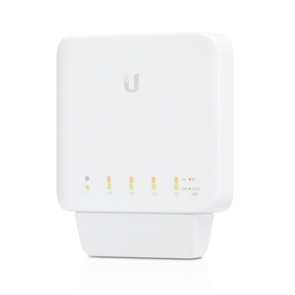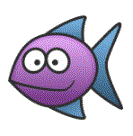 NETGEAR GS752TP-300AUS 48-Port Gigabit PoE+ Managed Switch, 4 SFP Ports, Insight Managed
NETGEAR GS752TP-300AUS 48-Port Gigabit PoE+ Managed Switch, 4 SFP Ports, Insight Managed

- All ports PoE+ with up to 760W PoE budget
- 1 Year Insight Managemnet Included
- PoE and PoE+ Support available for all configurations
- Auto-Voice VLAN for fast and reliable deployment of VoIP
- Auto-Video VLAN, following the same concept of Auto Voice, help speed up your deployment of IP-based surveillance systems
- Static routing, helps route internal traffic for more efficient use of network resources
- IGMP and MLD snooping, provides advanced multicast filtering
As a leading provider of network equipment for SMBs, NETGEAR understands the importance of providing a great choice of PoE port counts and power budgets that can adapt to your business’ needs, whether in the hospitality, catering, education or retail domains.
The GS728TPv2, GS728TPPv2, GS752TPv2 and GS752TPP series Gigabit Ethernet Switches with PoE+ and 4 SFP Ports join the NETGEAR Standalone Smart Managed Pro Switch family, adding full 24 and 48 port PoE+ support for deployment of modern high-power PoE devices.
Cautious spender organizations can now deploy denser PoE+ devices connected to a cost-effective switch, with a reasonable PoE power budget of 190W over 24-port, or 380W over 48-port. Organizations who buy infrastructure for the long term
and want future proofing for the unforeseeable can now select a switch with a PoE power budget of 380W over 24-port, or 760W over 48-port providing more headroom.
Temperature- and load-based fan-speed control combines accurate monitoring with minimized system acoustic noise: the GS728TPv2 supports quiet rack mounting operation with a maximum of 27.08dB even at full PoE power with traffic on all ports and 25°C (77°F)
ambient. Following the same measurements, the GS728TPPv2 is rated at 33.42dB, the GS752TPv2 at 36.94dB and the GS752TPP at 39.74dB.
* Simply Activate NETGEAR Insight Cloud Management to manage your network.
Anytime. Anywhere.
By activating the NETGEAR Insight Cloud management, the users will enable fundamental management features allowing businesses simpler configuration and deployment from anywhere using the NETGEAR Insight app from mobile devices or the
Insight Cloud Portal from any device with a web browser. Unique advanced management features of these Insight Managed devices include:
• Remote monitoring and management with performance dashboards and troubleshooting features including remote reboot, port and PoE advanced configuration including remote enable/disable/power-cycle, PoE scheduling, and firmware updates
with auto-schedule mode
• Single pane-of-glass multi-device, multi-network, and multi-site remote monitoring and notifications with the NETGEAR Insight app
• Full-fledged local or remote access for configuration, management, and monitoring on a larger display using your tablet, laptop, or desktop computer through the NETGEAR Insight Cloud Portal
• Configurable in-app and email alerts and notifications
• Auto-join and configure (zero-touch provisioning) for additional Insight Managed devices added to the network
• Centralized network configuration (policies) across Insight Managed Switches, Access Points, and ReadyNAS storage for VLANs, ACLs, QoS, LAGs, etc.
• Cloud-based network administration, monitoring, and firmware management
For more information about NETGEAR Insight-manageable device settings, please see at:
https://www.netgear.com/support/product/Insight.aspx